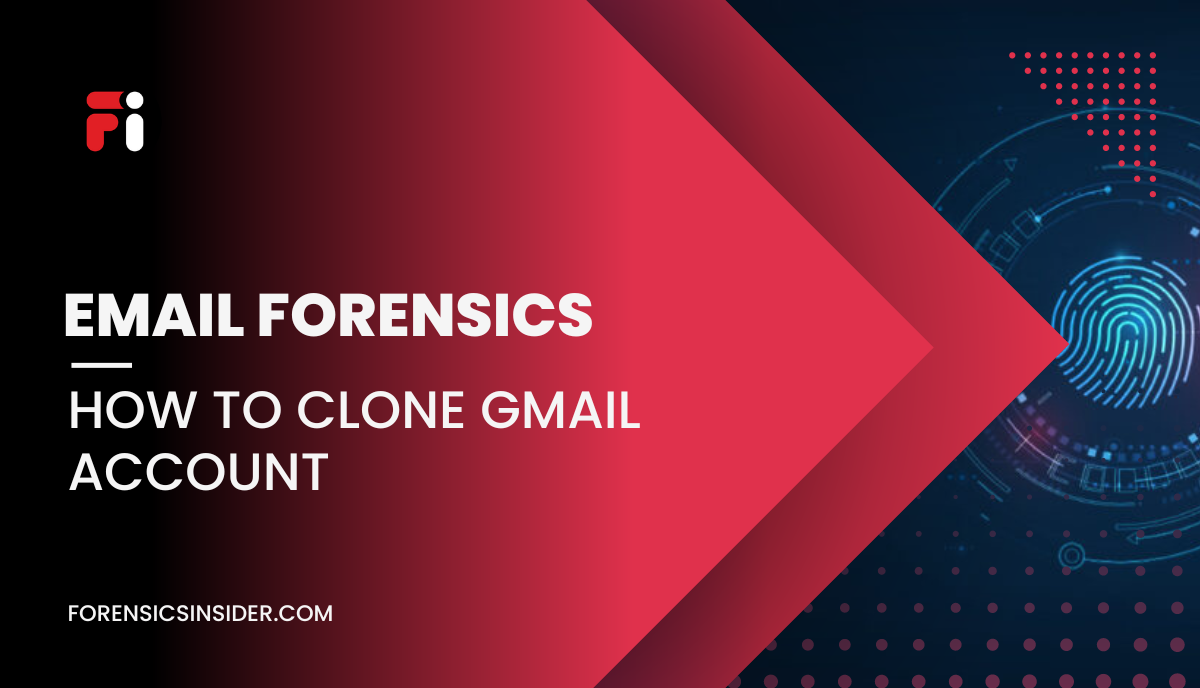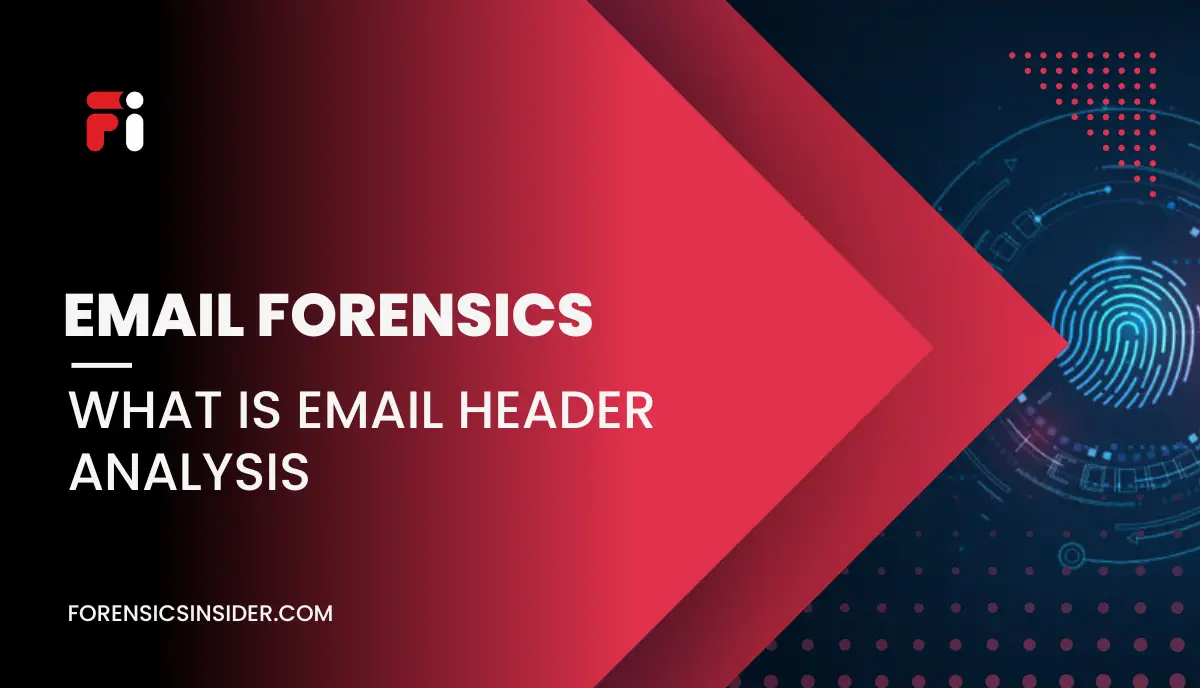How to Clone Gmail Account? In today’s digital age, where email communication is an integral part of our lives, the concept of cloning a Gmail account raises concerns about privacy and security. While the idea may intrigue some, it is essential to understand the limitations, potential risks, and ethical implications involved.
This article aims to provide a comprehensive guide on how to clone a Gmail account, exploring three different methods, their scope, limitations, and steps. It is crucial to approach these methods with caution and prioritize the safety of your personal information.
Lets’ begin…
Possibilities to Clone Gmail Account Forensically
In the context of digital forensics, Gmail accounts can be subject to investigation and analysis, but it is important to note that the term “cloning” may not be accurate. Digital forensics focuses on gathering and analyzing electronic evidence for legal purposes, including email communications.
Digital forensics experts can acquire and examine Gmail account data by following legal procedures and utilizing specialized tools and techniques. They may retrieve email metadata, analyze email content, track IP addresses, and reconstruct email conversations for investigative purposes.
However, it’s essential to emphasize that digital forensics investigations must be conducted within the boundaries of the law, with proper authorization and adherence to legal requirements. Law enforcement agencies, authorized investigators, or certified forensic experts typically handle these investigations.
The process involves preserving the integrity of the evidence, maintaining a clear chain of custody, and following established forensic protocols to ensure the accuracy and admissibility of the collected evidence in a legal setting.
It’s important to consult legal professionals or certified digital forensics experts who possess the necessary knowledge and experience to conduct these investigations correctly and ethically.
Also Read: How to Clone Yahoo Email Messages?
Ways for Obtaining Gmail Account Data for Legal Investigations
When it comes to legal purposes, the term “cloning” a Gmail account may not be appropriate. However, there are methods for obtaining and analyzing Gmail account data for legal investigations or e-discovery purposes. These methods involve following proper legal procedures and obtaining authorized access to the account. Here are two common methods used for legal purposes:
Preservation and Collection through Legal Process
- With a valid legal basis, such as a warrant, subpoena, or court order, law enforcement agencies or authorized individuals can request access to a Gmail account for investigative purposes.
- The legal process involves submitting the necessary legal documents to Google, outlining the specific information or data required.
- Google’s legal team reviews the request and, if it meets the legal requirements, may provide access to the requested account or relevant data.
Requesting Assistance from Gmail Legal Support
- In certain cases, Gmail Legal Support can assist with legal requests for account information or data.
- Authorized individuals or legal professionals can contact Gmail Legal Support to initiate the process.
- Google’s legal team will assess the request and, if it complies with legal requirements, may provide assistance in obtaining the requested account information or data.
It’s important to note that these methods involve strict adherence to legal guidelines, proper authorization, and compliance with privacy laws. Legal professionals or law enforcement agencies should handle these processes to ensure they are conducted in a legal and ethical manner.
It’s always recommended to consult with legal experts or digital forensics professionals who have the necessary knowledge and expertise in conducting investigations within the boundaries of the law.
4 Best Ways to Clone Gmail Email Forensically
Understanding the complexities of Gmail cloning is crucial for users to protect their personal information and maintain a secure online presence. By delving into the various aspects of this practice, we can gain insights into the risks involved and the measures that can be taken to safeguard our Gmail accounts.
Following are 4 methods to clone or backup or duplicate Gmail Data :
1. How to Duplicate Gmail Account Using Google Takeout – Easy & Manually Method
Google Takeout is a service provided by Google that allows users to export and download their data from various Google services, including Gmail. While its primary purpose is data portability, it can inadvertently be used for replicating a Gmail account.
Limitations
- Google Takeout does not provide a direct cloning feature; it only exports data from an existing account.
- Cloning an account using Google Takeout requires access to the target account’s login credentials.
How to Replicate with Google Takeout?
- Sign in to the Gmail account you want to clone.
- Access the Google Takeout service by visiting the official website or accessing it through your Google Account settings.
- Select the Gmail option and choose the data you want to export.
- Follow the on-screen instructions to initiate the export process.
- Once the export is complete, you will receive a download link to obtain the data. Keep in mind that this method does not clone account settings or ongoing email activities.
2. How to Duplicate Google Mail Account Using IMAP / POP?
Using the IMAP or POP protocols allows users to access their Gmail data through an email client application. This method enables fetching Gmail emails and other data directly into the email client for offline access.
Limitations
- IMAP and POP methods provide limited access to certain Gmail features, such as labels or advanced search capabilities.
- Security considerations should be taken into account when configuring the email client to protect data privacy.
How to Fetch Google Mail Data using POP or IMAP?
- Open the email client application of your choice.
- Add a new email account and select the IMAP or POP option.
- Enter your Gmail account credentials and follow the on-screen prompts to configure the connection.
- Choose between IMAP (recommended for two-way synchronization) or POP (for one-way retrieval) as per your needs.
- Configure the incoming and outgoing server settings based on the recommended Gmail server configuration.
- Once the email client is set up, it will start fetching Gmail data, including emails, folders, and attachments.
- Allow the synchronization process to complete, which may take some time depending on the amount of data.
3. How to Replicate Gmail Account Using an Email Forensics Software?
Email forensics software, such as MailXaminer, is primarily designed for investigative purposes, allowing experts to examine email communications. While this software can be misused for cloning, it is crucial to understand the legal and ethical implications.
Limitations:
- Email forensics software typically requires specialized knowledge and training to operate effectively.
- Misusing such software for unauthorized purposes is illegal and can result in severe consequences.
How to Backup Gmail Account using MailXaminer?
- Obtain access to the email forensics software, such as MailXaminer, which typically requires professional credentials or legal authorization.
- Follow the software’s instructions to set up the necessary parameters for duplicating a Gmail account.
- Perform the required actions to clone the account, ensuring compliance with legal and ethical guidelines.
4. Law Enforcement Request to Gmail
In certain circumstances, law enforcement agencies can request Gmail account information through proper legal channels. This method is solely intended for authorized investigations and should not be used without legal justification.
Limitations:
- Submitting a law enforcement request requires a valid legal basis, such as a warrant or subpoena.
- This method is reserved for authorized personnel with the proper legal authority.
Process to request Gmail Data Backup from Google
- Law enforcement agencies must follow their jurisdiction’s legal processes to request Gmail account information.
- Submit the necessary legal documents, such as a warrant or subpoena, to Google’s legal team.
- Google will review the request and provide the requested information if it meets the legal requirements.
Note: As this method involves accessing personal Gmail accounts, it should only be utilized for authorized and legitimate purposes, respecting privacy and data protection laws.
FAQs: Answering Questions
Following are some frequently asked queries about Cloning Google Mailbox:
Can Gmail Be Cloned?
Cloning a Gmail account is technically possible through various methods discussed in this article. However, it is important to note that these methods often require authorized access, legal justification, or may involve unethical practices.
How Do Hackers Clone Email Addresses?
Hackers may employ various techniques to clone email addresses, such as phishing attacks, keyloggers, or social engineering methods. These unauthorized activities are illegal and highly discouraged.
Can I Merge Two Gmail Accounts into One?
Google offers the option to merge two Gmail accounts into one by utilizing the “Gmailify” feature. This allows you to access multiple accounts from a single interface while keeping all emails intact.
How Do I Copy All My Gmail Accounts?
To copy all your Gmail accounts, you can use the Google Takeout method mentioned earlier to export data from each account individually. Then, import the exported data into a single Gmail account.
Can Hackers Fake an Email Address?
Yes, hackers can fake email addresses by utilizing techniques such as spoofing or using anonymous email services. It is crucial to exercise caution when receiving emails and verify the sender’s authenticity before responding or sharing sensitive information.
Conclusion
How to Clone Gmail Account? Cloning a Gmail account is a complex and potentially risky endeavor. This article has discussed three methods: using Google Takeout, email forensics software like MailXaminer, and law enforcement requests to Gmail. It is essential to understand the limitations and potential consequences of these methods. Prioritize ethical practices, personal privacy, and the security of your information. Always adhere to legal guidelines and focus on maintaining a safe and secure digital environment.