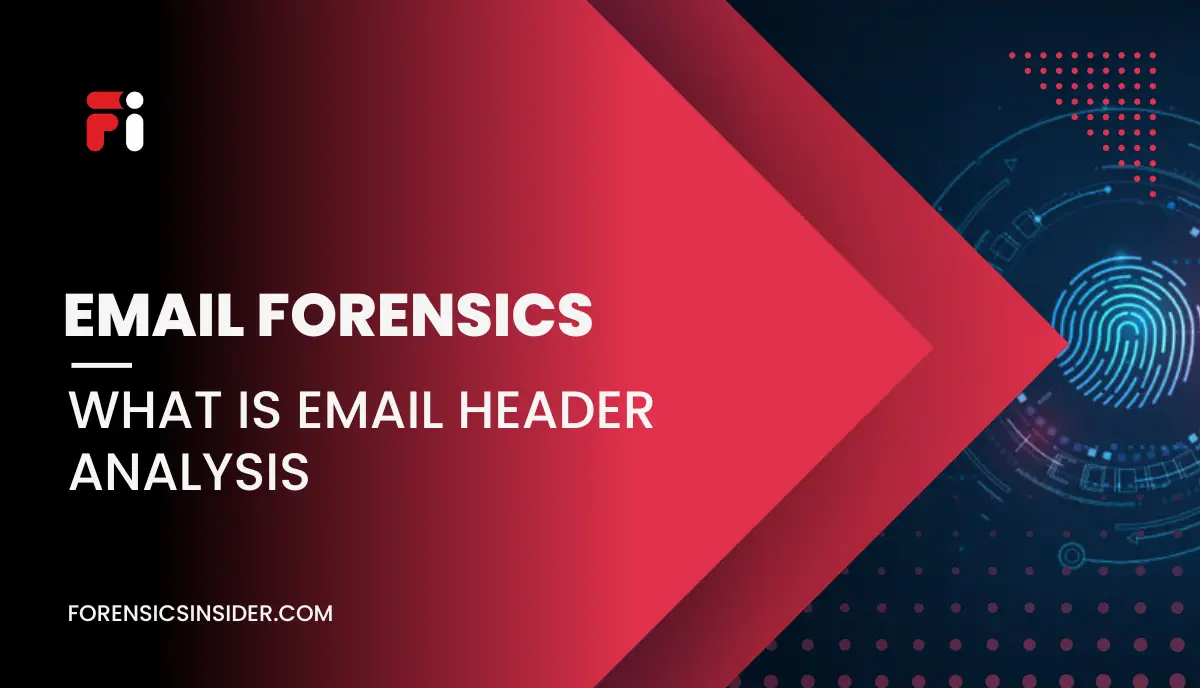In the realm of digital investigations, computer forensic tools play a crucial role in acquiring, analyzing, and preserving electronic evidence. Choosing the right tool for the job is essential to ensure accurate and efficient investigations. In this article, we will explore the 20 best computer forensic tools available in the market. These tools offer a wide range of features and functionalities, making them indispensable for digital forensic experts, law enforcement agencies, cybersecurity professionals, and legal practitioners.
Understanding Computer Forensic Tools
Computer forensic tools are specialized software applications designed to facilitate the investigation of digital devices and data. These tools aid in acquiring evidence, analyzing data, and generating comprehensive reports. By employing computer forensic tools, investigators can uncover valuable information, reconstruct events, and support legal proceedings.
Factors to Consider When Choosing Computer Forensic Tools
When selecting a computer forensic tool, several key factors should be taken into consideration:
Compatibility
The tool should be compatible with different operating systems and file systems, allowing for seamless acquisition and analysis of evidence.
Data Acquisition
The tool should have robust data acquisition capabilities, enabling investigators to extract data from various sources, including hard drives, mobile devices, and network traffic.
Analysis and Reporting
Advanced analysis features, such as keyword searching, metadata examination, and data carving, are essential for thorough investigations. Additionally, the tool should offer comprehensive reporting capabilities to document findings effectively.
User-Friendly Interface
An intuitive and user-friendly interface enhances productivity and reduces the learning curve for investigators.
Vendor Support
Regular updates, technical support, and a strong user community contribute to the overall usability and effectiveness of a forensic tool.
Cost-Effectiveness
Consider the tool’s cost in relation to its features, capabilities, and long-term value for your specific needs.
Divisions of Digital Forensic Tools
Digital forensic tools can be divided into two main categories:
Live Analysis Tools
These tools allow investigators to collect and analyze data in real-time. Examples include:
- Wireshark: A powerful network protocol analyzer for capturing and analyzing network traffic.
- Volatility: An open-source memory forensics framework used for analyzing volatile data in live systems.
- NMAP: A network scanning tool that helps identify open ports, services, and vulnerabilities.
Post-Mortem Analysis Tools
These tools are used for analyzing acquired data in a controlled environment. Examples include:
- Oxygen Forensic Suite: A comprehensive tool for data extraction, analysis, and reporting across various devices and platforms.
- Autopsy with The Sleuth Kit: A powerful open-source digital forensics platform that includes features like file recovery, keyword searching, and timeline analysis.
- Encase: A widely-used commercial forensic tool offering comprehensive data acquisition and analysis capabilities.
Exploring the 20 Best Computer Forensic Tools
Following are the Best 20 Computer Forensic Tool:
- Wireshark
- Oxygen Forensic Suite
- ProDiscover Forensic
- SIFT SANS
- MailXaminer
- Volatility
- The Sleuth Kit (+Autopsy)
- FTK Imager
- Caine
- X-Ways
- Paladin
- 1Xplico
- FAW
- E-Fense
- Registry Recon
- Magnet RAM
- Encase
- CrowdResponse
- NMAP
- Bulk Extractor
Lets’ check deeply…
1. Wireshark
The Wireshark is a widely-used network protocol analyzer that allows users to capture and analyze network traffic in real-time. It provides detailed insights into network protocols, aiding in the identification of network issues, security vulnerabilities, and suspicious activities. Wireshark supports various platforms and offers extensive filtering and analysis capabilities, making it an essential tool for network forensic investigations.
2. Oxygen Forensic Suite
The Oxygen Forensic Suite is a comprehensive forensic tool design for extracting, analyzing, and reporting data from a wide range of devices, including smartphones, tablets, and cloud services. It supports over 26,000 different device models and can recover deleted data, analyze social media activities, decrypt encrypted files, and generate detailed reports. Oxygen Forensic Suite is widely us by law enforcement agencies, digital forensic experts, and corporate investigators.
3. ProDiscover Forensic
The ProDiscover Forensic is a powerful forensic tool that focuses on disk imaging, data acquisition, and analysis. It enables investigators to create forensic copies of storage media, conduct keyword searches, recover deleted files, and analyze file system artifacts. ProDiscover Forensic provides a user-friendly interface and offers advanced features for analyzing Windows, macOS, and Linux systems.
4. SIFT SANS
The SIFT (SANS Investigative Forensic Toolkit) is an open-source forensic suite developed by the SANS Institute. It is based on the Ubuntu Linux distribution and includes a collection of pre-installed tools for digital forensics, incident response, and malware analysis. SIFT SANS provides an extensive set of command-line and graphical tools, making it a valuable resource for forensic professionals.
5. MailXaminer
The MailXaminer is a specialized forensic tool designed for email investigation and analysis. Best Email Forensic Tools! It supports a wide range of email formats and platforms, including Microsoft Exchange, Office 365, Gmail, and Yahoo Mail. MailXaminer facilitates the extraction of email headers, attachments, and metadata, as well as the identification of email forgery and fraud. It offers powerful search capabilities, email threading, and comprehensive reporting features.
6. Volatility
The Volatility is an open-source memory forensics framework used for analyzing volatile memory (RAM) in digital systems. It helps investigators extract valuable information such as running processes, network connections, open files, and encryption keys from memory dumps. Volatility supports various operating systems and is widely utilized in incident response, malware analysis, and forensic investigations.
7. The Sleuth Kit (+Autopsy)
The Sleuth Kit is an open-source forensic toolkit that provides a set of command-line tools for file system analysis and evidence identification. Autopsy, a graphical user interface (GUI), is built on top of The Sleuth Kit, making it more user-friendly. Together, they allow investigators to examine file system artifacts, recover deleted files, analyze metadata, and create timelines to reconstruct events.
8. FTK Imager
The FTK (Forensic Toolkit) Imager is a widely-used imaging tool for acquiring and creating forensic copies (images) of storage media. It supports various image formats and allows investigators to capture physical or logical copies of drives, create segmented images, and perform verification and hashing. FTK Imager is known for its speed and reliability in acquiring digital evidence.
9. Caine
The Caine (Computer Aided INvestigative Environment) is a Linux distribution specifically design for digital forensics and incident response. It provides a comprehensive suite of open-source forensic tools, including The Sleuth Kit, Autopsy, Volatility, Wireshark, and more. Caine offers a user-friendly interface and pre-configured tools, making it a popular choice for forensic professionals.
10. X-Ways
The X-Ways is a commercial forensic tool known for its advance disk imaging and analysis capabilities. It offers a fast and efficient imaging process, supporting various image formats. X-Ways provides extensive search and filtering features, timeline analysis, and artifact extraction. It is widely used by forensic experts and law enforcement agencies for complex investigations.
11. Paladin
The Paladin is a live Linux distribution tailored for digital forensics and incident response. It includes a collection of pre-installed forensic tools and supports both physical and virtual environments. Paladin offers features like disk imaging, file carving, memory analysis, and network traffic analysis. It serves as a powerful toolkit for live analysis and data acquisition.
12. 1Xplico
The 1Xplico is an open-source network forensic analysis tool that allows users to extract data from network traffic captured by tools like Wireshark. It reconstructs protocols and services, such as HTTP, FTP, SMTP, and VoIP, and extracts relevant information like emails, files, images, and chat conversations. 1Xplico is commonly used in network security investigations and monitoring activities.
13. FAW
The FAW (Forensic Acquisition Utilities) is a collection of command-line tools focus on disk imaging and data acquisition. It provides an efficient and reliable way to create forensic images of storage media while ensuring data integrity. FAW supports various image formats and is often used in forensic investigations, data recovery, and incident response.
14. E-Fense
The E-Fense is a software company specializing in digital forensics solutions. Their flagship product, Helix3 Pro, is a comprehensive forensic suite offering features like disk imaging, data recovery, file analysis, and reporting. Helix3 Pro is designed to be compatible with different platforms and can be run as a live CD or installed on a USB drive.
15. Registry Recon
The Registry Recon is a forensic tool that focuses on analyzing Windows registry artifacts. It helps investigators identify evidence of user activities, installed programs, system configurations, and malicious behavior within the Windows registry. Registry Recon offers advanced search capabilities, registry hive recovery, and reporting features, making it valuable for registry analysis in forensic investigations.
16. Magnet RAM
The Magnet RAM is a memory analysis tool used to examine volatile memory (RAM) in digital devices. It assists in identifying running processes, open network connections, loaded drivers, and other volatile artifacts. Magnet RAM supports the analysis of both live systems and memory dumps, providing valuable insights into the state of a system during a specific timeframe.
17. Encase
The Encase is a well-established and widely-used commercial forensic tool developed by Guidance Software (now part of OpenText). It offers comprehensive capabilities for acquiring, analyzing, and reporting on digital evidence. Encase supports various operating systems, file systems, and storage media, making it suitable for a wide range of investigations, including computer, mobile, and network forensics.
18. CrowdResponse
The CrowdResponse is an open-source tool designed for incident response and live system analysis. It allows investigators to collect and analyze volatile data, including running processes, network connections, system services, and file system information. CrowdResponse provides detailed reports and supports collaboration among multiple analysts, making it useful in real-time investigations.
19. NMAP
The NMAP (Network Mapper) is a popular open-source network scanning tool used for host discovery, port scanning, service identification, and vulnerability assessment. While primarily employed for network security assessments, NMAP can also aid in digital forensic investigations by providing insights into network architecture, identifying open ports, and detecting potential attack vectors.
20. Bulk Extractor
The Bulk Extractor is an open-source forensic tool design to analyze digital media and extract relevant information on a large scale. It focuses on identifying artifacts such as email addresses, credit card numbers, URLs, and other sensitive data. Bulk Extractor is commonly use in investigations involving large datasets, such as corporate data breaches or intelligence gathering.
Who Needs Digital Forensics Tools?
Digital forensics is invaluable for a wide range of professionals and organizations, including:
- Law enforcement agencies and investigators rely on digital forensics to gather evidence for criminal investigations and prosecutions.
- Cybersecurity professionals use forensic tools to identify and analyze security breaches, malware infections, and other cyber threats.
- Incident response teams utilize digital forensics to identify the source and extent of security incidents and develop effective mitigation strategies.
- Legal professionals rely on digital evidence obtained through forensic tools to support litigation and ensure due process.
- Corporate organizations employ digital forensics to investigate employee misconduct, intellectual property theft, and data breaches.
For each tool, provide a brief overview, highlighting key features and functionalities. Explain how they contribute to a successful digital investigation.
Determining the Best Forensic Tool
Selecting the best forensic tool depends on individual requirements and objectives. There is no one-size-fits-all solution. Consider factors such as compatibility, features, ease of use, and cost-effectiveness. Evaluate the specific needs of your investigation or organization to determine the most suitable tool.
Conclusion
Choosing the right computer forensic tool is crucial for effective digital investigations. By considering factors like compatibility, data acquisition capabilities, analysis features, and user-friendliness, investigators can make informed decisions. The 20 tools discussed in this article provide a solid foundation for acquiring, analyzing, and preserving digital evidence. Remember that the best forensic tool is one that aligns with your specific needs and supports successful outcomes in the challenging field of computer forensics.