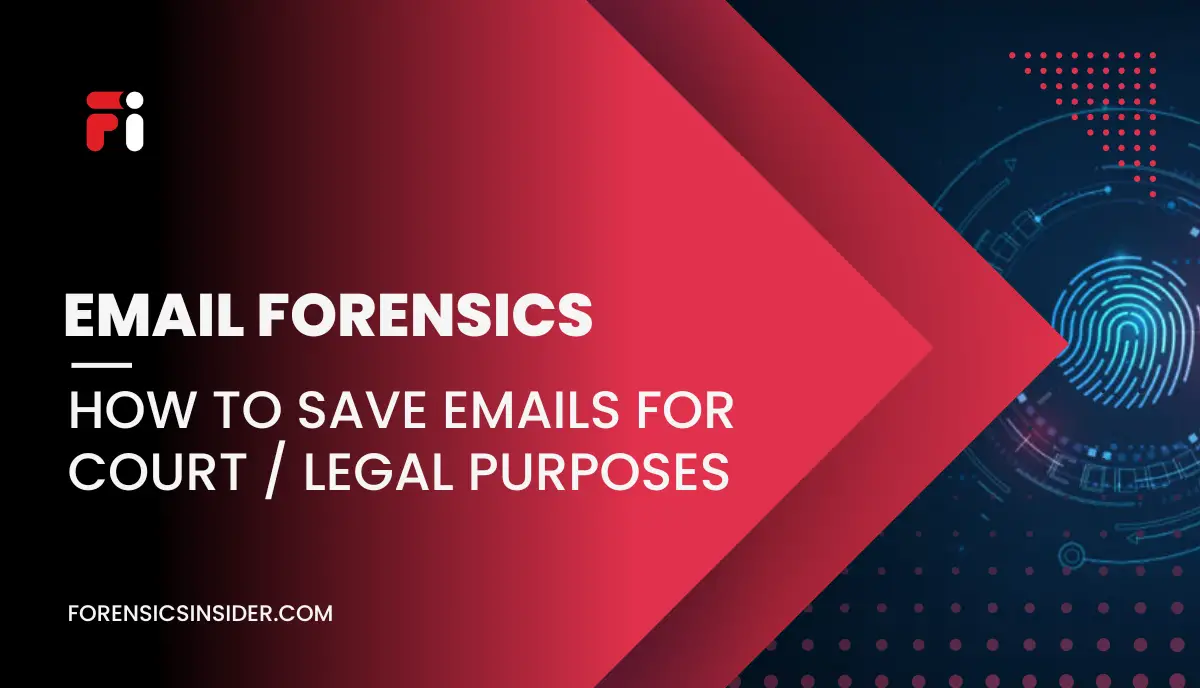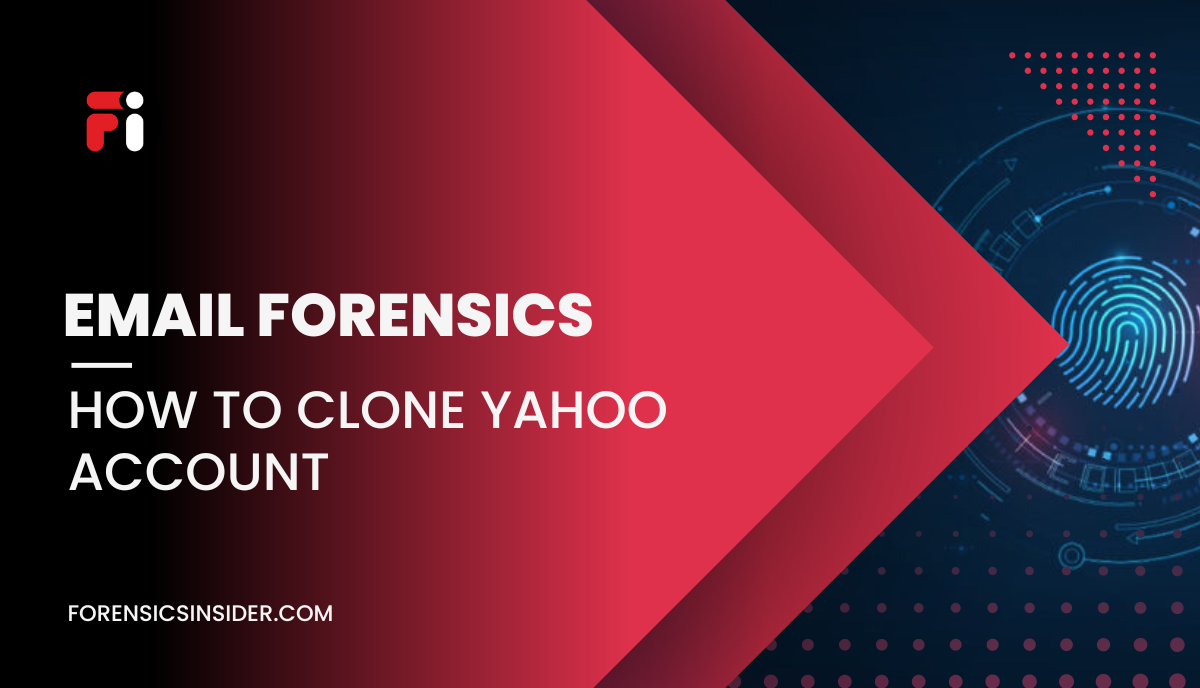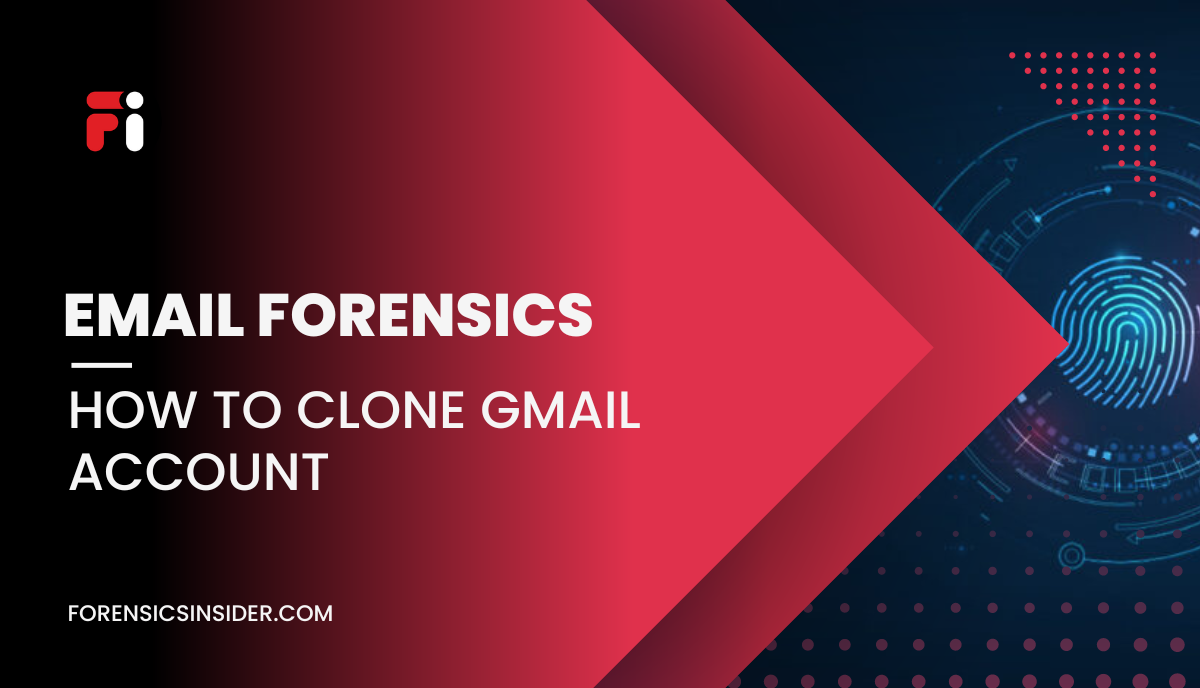In the digital age, emails have become a crucial form of communication, often holding vital information that can be used as evidence in legal proceedings. From contractual agreements to discussions of important matters, emails have the potential to serve as a powerful tool in the courtroom. However, presenting these emails as evidence requires adherence to specific formats that are acceptable in legal contexts. Discover the importance of preserving emails as legal evidence in court purposes & the benefits to save emails to PDF format.
This article delves into the realm of email preservation for legal purposes, shedding light on the importance of converting emails to PDF format and introducing top-notch tools designed to simplify this process.
Understanding Purpose of Saving Email as Legal Evidence
Emails have emerged as significant pieces of evidence in modern litigation, offering insights into conversations, agreements, and transactions. Their electronic nature raises questions about their authenticity and reliability, but legal systems worldwide have increasingly recognized emails as admissible evidence. Yet, the question remains: Can an email truly be used as a legal document? The answer is a resounding yes. When properly preserved and presented, emails hold the potential to play a crucial role in legal proceedings, impacting the outcome of cases.
Importance of Saving Emails to PDF for Legal Use
While emails serve as an invaluable resource in legal cases, their digital nature necessitates a standardized format for presentation. Converting emails to PDF format addresses this need and offers several advantages. Firstly, PDFs maintain the original formatting and layout of emails, ensuring that no crucial details are lost. Secondly, PDFs can encapsulate attachments, providing a comprehensive view of the communication. This begs the question: Why should emails be converted to PDF for legal purposes? The answer lies in the PDF’s ability to preserve the integrity of emails, making them court-ready and easily accessible.
How to Quick Save Emails for Court Use
Following steps to learn how to save emails for court:
- Firstly, Install and launch the selected BitRecover converter tool.
- Then, choose the email files (PST, EML, MSG, or MBOX) you wish to convert.
- Then, select the, file naming conventions and attachment handling option.
- Finally, choose destination location & Initiate the conversion process.
- Review the generated PDF files, ensuring that the email content and attachments are accurately preserved.
How to Save Emails for Court – Top Email to PDF Export Tool
When it comes to converting emails to PDF, BitRecover offers a suite of reliable and user-friendly tools tailored for legal professionals. Let’s explore four standout products:
1. BitRecover PST to PDF Converter
The BitRecover PST to PDF Converter is a specialized tool designed to convert Outlook PST files into PDF format, ideal for legal and general email formats. With this converter, users can seamlessly transform their PST files into PDF documents while preserving the original email structure and attachments. This tool ensures that emails are court-ready and accessible for legal purposes, making it convenient to save, print, and store emails securely during legal proceedings or for general use.
2. BitRecover EML to PDF Converter
The BitRecover EML to PDF Converter caters to the conversion needs of various email clients, transforming EML files into PDF format. This versatile converter maintains the integrity of email content and attachments, making it a valuable tool for handling emails as legal documents. Users can efficiently preserve emails for court, legal discovery, or general purposes, ensuring that email evidence is exportable, printable, and securely stored in PDF format.
3. BitRecover MSG to PDF Converter
The BitRecover MSG to PDF Converter excels in converting Outlook MSG files into PDF documents. By ensuring that the converted PDFs retain email properties and attachments, this tool becomes a reliable solution for managing emails as legal documents. Lawyers, investigators, and individuals can easily print, export, and store emails in a secure location for legal purposes, allowing for efficient email review and presentation in court.
4. BitRecover MBOX to PDF Converter
The BitRecover MBOX to PDF Converter addresses the needs of mailbox applications, converting MBOX files into PDF format. This converter is a valuable asset for preserving emails for legal discovery and other legal purposes. By exporting emails into court-acceptable PDF documents, users can confidently present email evidence in legal proceedings, ensuring that critical information is securely stored and easily accessible.
BitRecover products offer a comprehensive suite of email to PDF converters, enabling users to convert emails to PDF for legal purposes effectively. With these tools, users can preserve, print, and export emails securely, transforming them into court-ready documents and ensuring their accessibility for legal review and presentation. Whether dealing with legal and general email formats or handling emails as legal documents, BitRecover converters provide a reliable solution for managing crucial email evidence.
Additional Functionalities of BitRecover Converters in Legal Use
BitRecover converters go beyond the basics, offering users a range of additional functionalities:
- Adding Attachments to PDF Documents: Enhance the comprehensiveness of PDF presentations by including email attachments.
- Batch Conversion: Addressing the question of whether batch emails can be converted to separate PDF files, BitRecover converters efficiently handle bulk conversions, maintaining organization and clarity.
- Printing Capabilities: Once emails are converted into PDFs, printing them for physical documentation becomes a straightforward task.
- Save emails to Black & White: “Black & White Mode” option from the software’s control panel to effortlessly convert emails into PDF in black and white format.
How to Export Emails into PDF with Attachments for Legal Court Use
Mastering the process of converting emails to PDF format is essential for legal professionals. Here’s a step-by-step guide to using BitRecover’s email to PDF converters:
- Open the Email to PDF Converter tool on your computer and choose between “Select Files” or “Select Folders” to add the required email files to the software window.
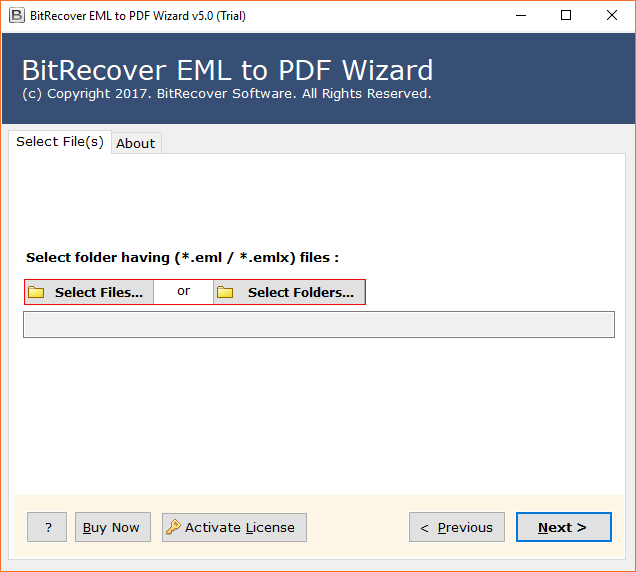
- Select the specific email files you want to convert from the software interface and click on the “Next” button to proceed.
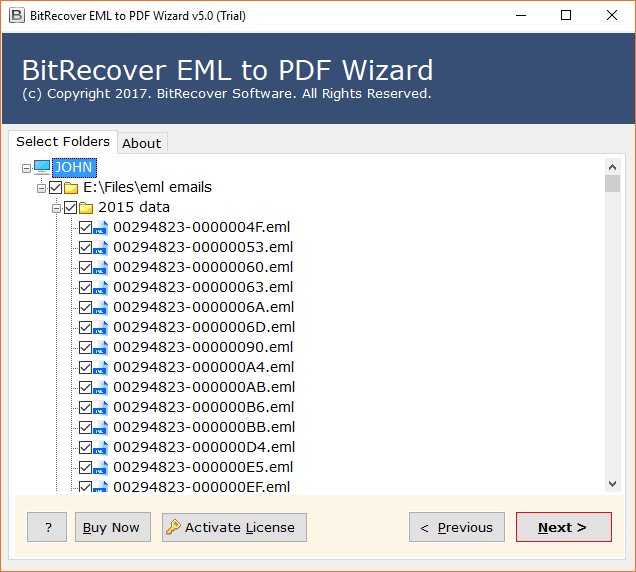
- Customize the file naming options to store the converted emails in a professional and organized manner that suits your preferences.
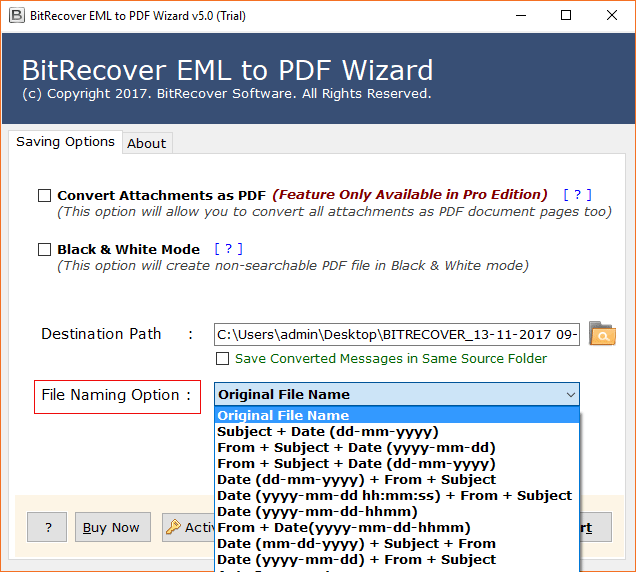
- Access advanced settings from the software panel to tailor the conversion process according to your specific needs and preferences. Choose the destination path where you want to save the resulting PDF documents and then click on the “Convert” button to start the conversion process.
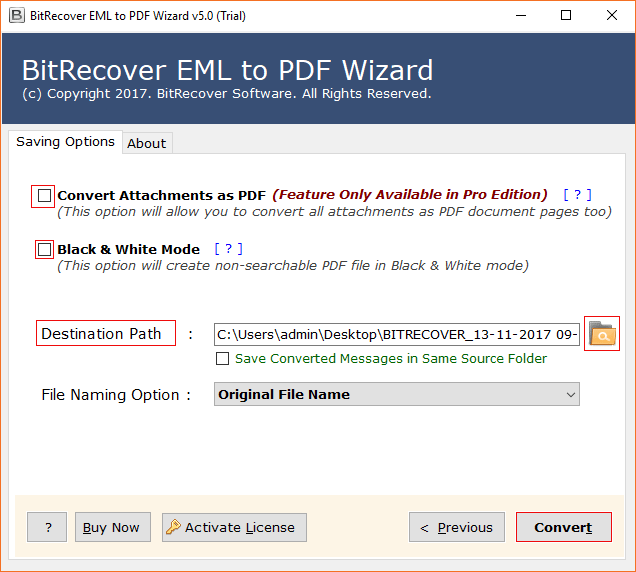
- As the conversion process runs, you can track its progress through the live progressive report. Please be patient while the tool completes the conversion.
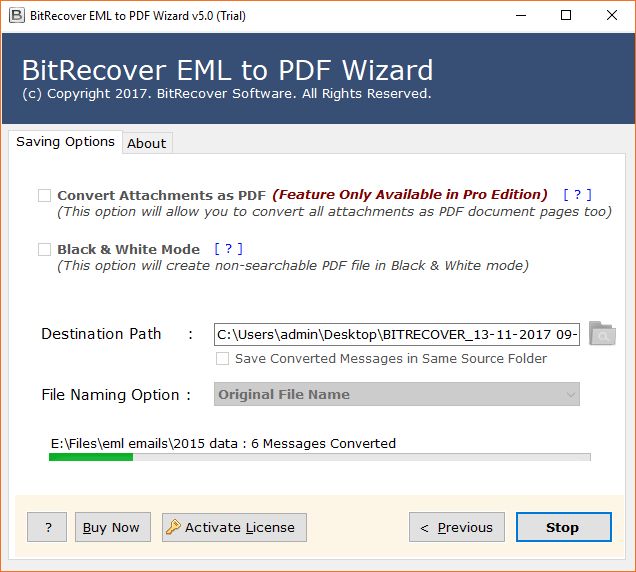
- Once the conversion is complete, the tool will automatically open the destination folder where you can find the resultant PDF documents ready for use.
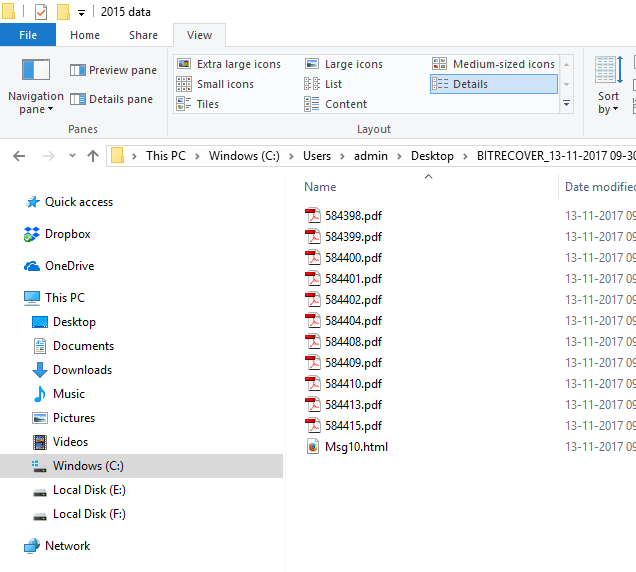
Customization and Flexibility
BitRecover converters empower users with customization options, ensuring that the converted PDFs align with their specific requirements. Addressing the question of converting emails to black & white PDF, the tools allow for customization of various aspects, providing flexibility in presentation.
Understanding Emails and File Extensions for Legal Purpose
Before delving into the world of email conversion, it’s essential to grasp the concepts of emails and file extensions. Emails, as electronic messages exchanged between individuals, often contain crucial information. File extensions such as EML, MSG, PST, and MBOX represent different email formats, each with its unique characteristics and usage. Choosing the right format for legal purposes is paramount.
Frequently Asked Questions Section
Following are the FAQs of
1. How to Present Email Evidence in Court?
Presenting email evidence in court requires careful preparation and adherence to legal guidelines. To present email evidence effectively, follow these steps:
- Convert emails to a court-acceptable format, such as PDF, using reliable email to PDF converters like BitRecover tools.
- Organize the emails chronologically and categorize them based on relevance to the case.
- Prepare a comprehensive index or summary of the emails to facilitate easy reference during court proceedings.
- Ensure the authenticity and integrity of the emails, maintaining metadata and attachments.
- Seek legal advice and consult with expert witnesses, if necessary, to authenticate the email evidence.
2. Can Private Emails Be Used in Court?
Yes, private emails can be used as evidence in court under certain circumstances. Private emails can provide valuable insights into the communication between parties involved in legal disputes. However, it is essential to ensure that the use of private emails complies with privacy laws and that proper consent or legal authorization is obtained before presenting them in court.
3. How to Print Emails for Court?
To print emails for court, follow these steps:
- Use a reliable email to PDF converter, like BitRecover’s tools, to convert the emails to PDF format.
- Open the PDF files and review them to ensure accuracy and completeness.
- Print the PDF documents, ensuring that all email content and attachments are included in the printout.
- Organize the printed emails in a well-structured manner, as per the requirements of the case.
4. What is The Legal Proof of Email Delivery?
The legal proof of email delivery can be established through various methods, including:
- Email tracking and delivery reports provided by the email service provider.
- Return receipts or read receipts confirming that the recipient has opened and read the email.
- Affidavits from the sender or the recipient acknowledging the receipt of the email.
- Timestamps and metadata present in the email header, indicating the date and time of delivery.
5. How to Prove Email Authenticity?
To prove email authenticity, consider the following steps:
- Preserve the original email in its native format, if possible, before conversion to PDF.
- Use reputable and trustworthy email to PDF converters that maintain email properties and metadata during conversion.
- Gather additional supporting evidence, such as email tracking data, timestamps, or digital signatures, to verify the authenticity of the email.
- If required, seek expert testimony from digital forensic experts to confirm the integrity of the email evidence.
6. How to Produce Emails in Discovery?
Producing emails in discovery involves providing relevant email evidence to the opposing party or court during the pre-trial phase. Follow these steps:
- Identify and collect all relevant emails related to the case.
- Organize the emails according to the discovery request or court order.
- Convert the emails to PDF format using trusted email to PDF converters.
- Share the PDF files securely with the opposing party or court, adhering to discovery rules and privacy regulations.
7. How to Save Emails for Court?
To save emails for court, use reputable email to PDF converters like BitRecover tools. Follow these steps:
- Select the appropriate BitRecover converter based on the email file format (PST, EML, MSG, MBOX).
- Convert the emails to PDF format, ensuring attachments and metadata are preserved.
- Organize the PDF files for easy access and retrieval during court proceedings.
- Store the converted emails securely to maintain their integrity and prevent tampering.
8. Can I Save An Email as A Document?
Yes, you can save an email as a document by converting it to a file format such as PDF. This ensures that the email is easily accessible, printable, and can be presented as evidence in legal proceedings or other contexts.
9. Who All Uses Email as Evidence in Court for Legal Use?
Various stakeholders use email as evidence in court for legal purposes, including:
- Lawyers and legal professionals representing clients in litigation.
- Businesses and corporations involved in contractual disputes or legal matters.
- Individuals seeking to prove or defend claims in legal cases.
- Law enforcement agencies and investigators collecting evidence for criminal cases.
By following proper legal procedures and using reliable email to PDF converters, these parties can harness the power of email evidence in the pursuit of justice.
10. What is Email Forensics Tools?
Email forensics tools are digital forensics tools that process, clean, parse, visualize, and extract information from emails to provide analysts with the information they need to conduct and solve investigations. These tools can be used to investigate a wide range of incidents, Best Email Forensic Tools are explained in our other article
Conclusion
As the digital landscape continues to evolve, emails remain a pivotal component of legal proceedings. Converting emails to PDF format emerges as a crucial step in preserving their integrity and presenting them effectively in court. BitRecover’s suite of email to PDF converters offers legal professionals the tools they need to streamline this process, ensuring that vital email communication stands as a powerful asset in the pursuit of justice. Adhering to SEO guidelines, this article serves as a comprehensive guide to navigating the intricate world of preserving emails for legal purposes.