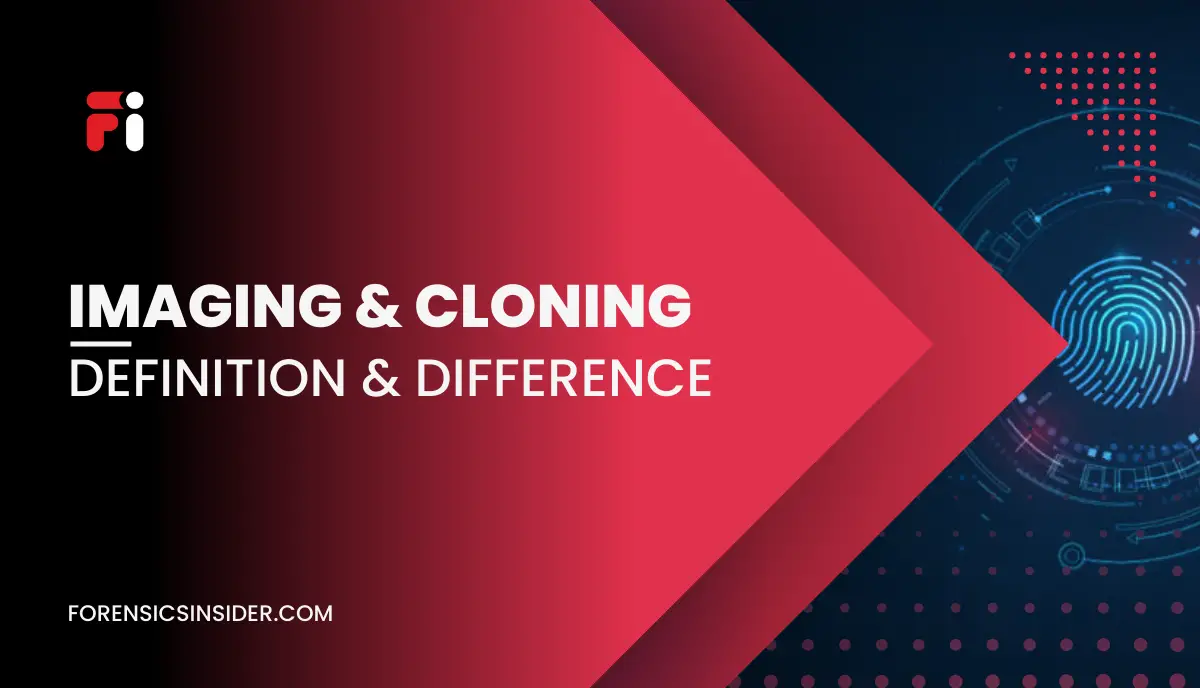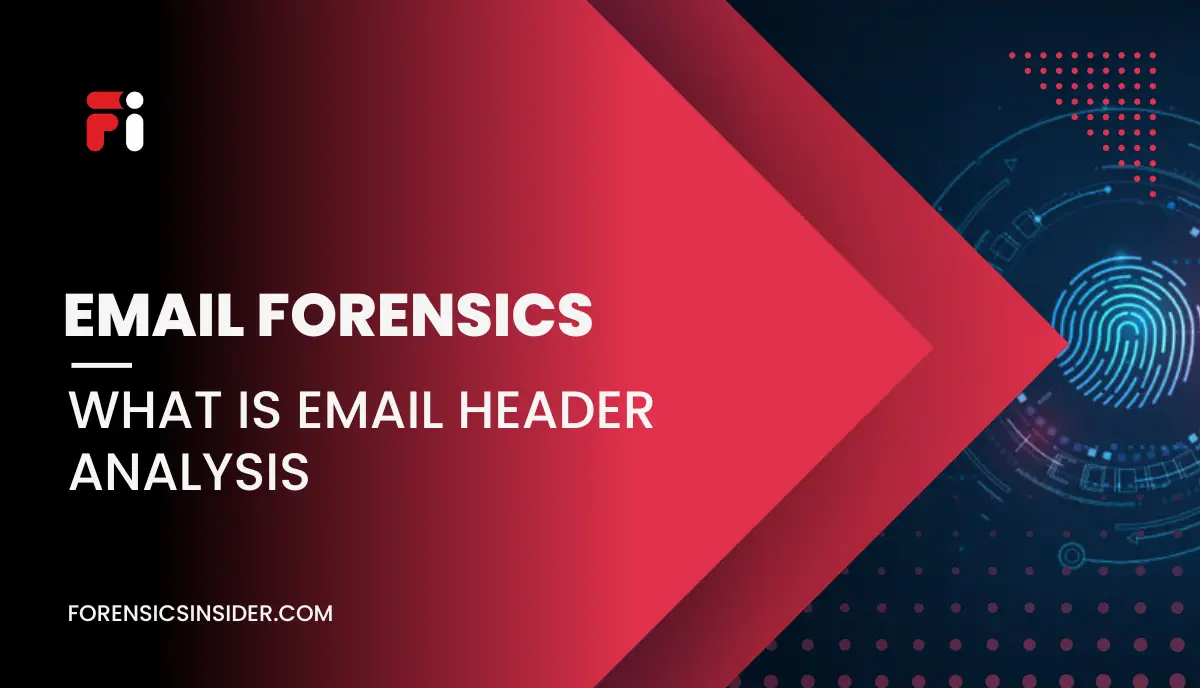Disk cloning & disk imaging still have a place in today’s workflow in digital forensics. They may sound similar when you hear these terms. But there is a great difference between the two terms. This article will walk you through both terminologies, with their benefits, usage & differentiating factors.
But you need to understand the pros and cons of both technologies before deciding which one to use and where they fit into your IT infrastructure. IT professionals have used both for years, but now some organizations are replacing cloning with images altogether. So let’s take a look at the features & benefits of these technologies.
What is the disk imaging?
The process of Disk imaging creates an exact mirror image of your HDD. It contains the information needed to boot the operating system. The image remains in the form of a compressed file, these compressed files are still too large so they are often stored on external drives or in the cloud. But they can be a clemency because you can granularly recover your data from them.
These files are divided into two types: full and differential. Full images include everything on your source drive, while differential images incrementally capture data that has changed since the last full image was created, so only the most recent changes are saved.
How does disk imaging work?
The disk image is created by making a sector-by-sector copy of the HDD, perfectly replicating the whole hard drive, including the OS and other data, in one too large compressed file. The size of the file is huge so it is often saved to an external storage device. Creating disk images involves the use of an intermediary process. You can even encrypt this file. It can be opened, installed or restored to the drive very easily. Disk image recovery is usually done with the same software you used to create it.
What is the disk cloning?
It creates an exact, uncompressed copy of your entire drive or specific partitions on your drive. Because disk clones are not compressed, they can be instantly replicated to a destination backup drive or the cloud, leaving you with an identical, up-to-date copy of your data. The main advantages of cloning over disk imaging is its speed. You can quickly remove it and replace it with the cloned hard drive if a HDD fails.
How disk cloning works?
Hard drive cloning refers to the process of perfectly copying all data from one hard drive to another. In other words, disk cloning creates an exact copy of your HDD, including the master boot record, OS, data, and other contents of the drive.
You can easily clone your hard drive with the help of a dedicated disk clone utility. Disk cloning can even help you migrate Windows to another drive, especially when you want to upgrade your mechanical HDD to a new fast flash drive.
What is the major difference between Disk Imaging & Disk Cloning?
Both are very powerful techniques that can help you change the system by backing up disks. However, despite many similarities, they differ in many ways.
Let’s take a look at the disk imaging and disk cloning differences –
Compression –
Disk Image creates a very large compressed image or file of your hard drive. You can restore it on an external device.
While Disk cloning creates an exact, uncompressed copy of your HDD.
Flexibility –
Compared to disk cloning, disk imaging is more flexible. With it, you can create full, differential, & incremental bit-by-bite backups of the hard drive.
While disk cloning is less flexible. At a time, you can create only one clone or one drive.
Use Case Scenarios –
Disk Imaging: The best option for upgrading a HDD or replacing an aging or damaged HDD.
Disk Cloning: Best for creating multiple backups of your hard drive, operating system, & related files.
Ease of Use –
Disk Imaging:No need to support other drives. The cloned hard drive can be replaced immediately.
Disk Cloning: A new or different internal hard drive is required to install Disk Image and restore the backup to it.
Disk Imaging vs Disk Cloning: Which is Right for Your Choice?
Now you may be wondering which is better to use.
Well, both are bet in different circumstances. Some find disk imaging to be a best option, while others should choose disk cloning. Let’s discuss some common scenarios to help you decide which would be the best option for you.
Scenario 1: Backup of the operating system & files on multiple computers
In computer forensics, you can choose between imaging and cloning if you want to back up your hard drive with operating system and files. However, if you have different systems that you want to reinstall your operating system on, the disk image is the best option. It provides you many backup options. Without taking up much space, you can create multiple images. In addition, it can be saved remotely.
Scenario 2: Hard drive failure, recovery required
Suppose your old drive has failed and is not working. In this case, it must be replaced immediately. Therefore, you plan to buy a new hard drive and move the data from the old hard drive to the new one. In this scenario, compared to disk imaging, disk cloning is the best option.
This is because disk cloning is faster than disk imaging. Also, it is not so easy to imagine a faulty drive.
Conclusion – Cloning and Imaging Difference
From the above article, we hope you can understand what is a disk image or what is the difference between clone and disk image.
Both are required services. According to your needs, you can use any of them. If you need to restore the disk, cloning is good or if you need to backup the drive, the disk imaging is a good option.
So, understand the scenario and take advantage of disk imaging and cloning to make your job easier.